瀑布流最佳实践:双列均匀分布,高度计算&缓存
MasonryFlashList 瀑布流布局列高不均 解决方案
瀑布流布局列高不均 演示效果
最终我对此做了回复 👉🏻 issues/946#issuecomment-1972392998
方法1:【仅解决了双列】58的方案
但,只修改为了 支持双列瀑布流布局,也不是基于最新recyclerlistview版本
58大佬分析的 recyclerlistview的布局原理,Nice
方法2:【较完美的】Masonry layout manager and provider #526 方案
可惜,并没有被merge,作者似乎不再关注这个项目了。
然后,也没有提供patch,但有人提供了package 和 Demo,非常赞!
👉🏻 方案来源
- package: recyclerlistview-masonrylayoutmanager
- Demo: https://snack.expo.dev/@robertli93/grid_example
Demo效果非常棒! 滚动流畅 + 布局均匀
为何未被合并?
难道是因为PR评论区的已知小bug?还是作者不再维护?
方法3:【最完美】MasonryFlashList 本身支持优化排列
见官方文档 masonry#optimizeitemarrangement
| |
在看源码时,发现MasonryFlashList.tsx中,底部可见如下说明
| |
optimize Item Arrangement,即 优化Item的布置/排列
布局规则 核心代码

默认分配规则
columnCount列,对应dataSet下有多少个数组,对应有多少个FlashList
dataSet下各数组(各列表数据) 是根据i % columnCount在数量上公平分配的
optimizeItemArrangement 排列规则
optimizeItemArrangement,则改为 基于
列高度累计上公平分配。
每次分配前,通过columnHeightTracker[j] < columnHeightTracker[nextColumnIndex]判断,每次把Item分配给 高度累计最少的那一列
基于此,做如下改动
对底层封装组件
BaseList,增加 入参 - 高度计算函数sizeForItem 注意:其中还为dataList中的各个元素 增加了cache键,用于缓存各种计算值
注意:其中还为dataList中的各个元素 增加了cache键,用于缓存各种计算值附:
BaseList源码 👉🏻 base在
Item组件中,增加 高度计算函数实现1 2 3 4 5 6 7 8 9 10 11 12 13 14 15 16 17 18 19 20 21 22 23 24 25 26 27 28 29 30export const sizeForItem = (item) => { const { previewUri, title, tags, cache } = item; console.log("item.cache:", item.cache); //使用缓存高度,避免重复计算,减少性能消耗 if (cache[kHeightCacheKey]) return cache[kHeightCacheKey] + px2dp(15); let imageHeight = getHeightFromSize(parseSize(previewUri)) || imageSize; cache[kImageHeightCacheKey] = imageHeight; let titleH = getHeightWithText({ text: title, fontSize: styles.title.fontSize, lineHeight: styles.title.lineHeight, maxNumberOfLines: 2, maxWidth: cellWidth - styles.title.paddingHorizontal * 2, }); cache[kTitleHeightCacheKey] = titleH; let totalH = Math.ceil(imageHeight) + cellBorderWidth * 2 + Math.ceil(styles.title.marginTop) + Math.ceil(titleH) + Math.ceil(tags?.[0] ? px2dp(5) : 0) + Math.ceil(tags?.[0] ? px2dp(20) : 0) + Math.ceil(px2dp(30)); cache[kHeightCacheKey] = totalH; return totalH + px2dp(15); };注意:
实际上, 组件自适应高度 与 计算所得高度 有点偏差,会导致列表数据刷多了后,仍会出现两列分布不均于是,上面代码中每个(带text的)组件高度计算后,需要向上取整,比如 23.3 -> 24
并且,将计算的各组件高度,缓存到cache对象中,并且将使用这些值 设为组件style中的height
这样就避免了 组件自适应高度 与 计算高度 之间的偏差!!另外, 调用
sizeForItem时,优先使用缓存高度,避免重复计算,减少性能消耗附:
1种Item使用源码 👉🏻 ImageTextFeed高度计算对比了2个,发现58的方案更好
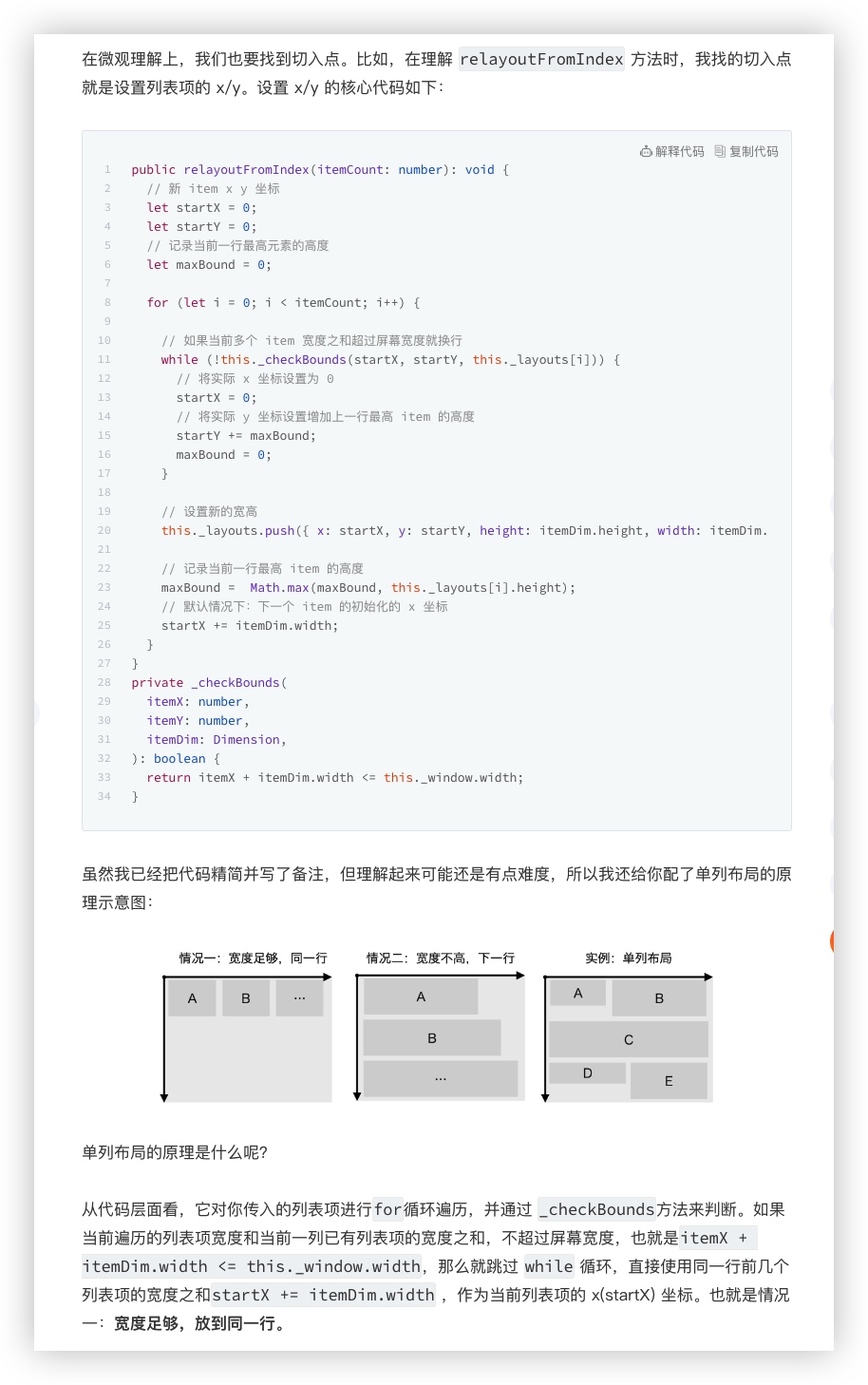
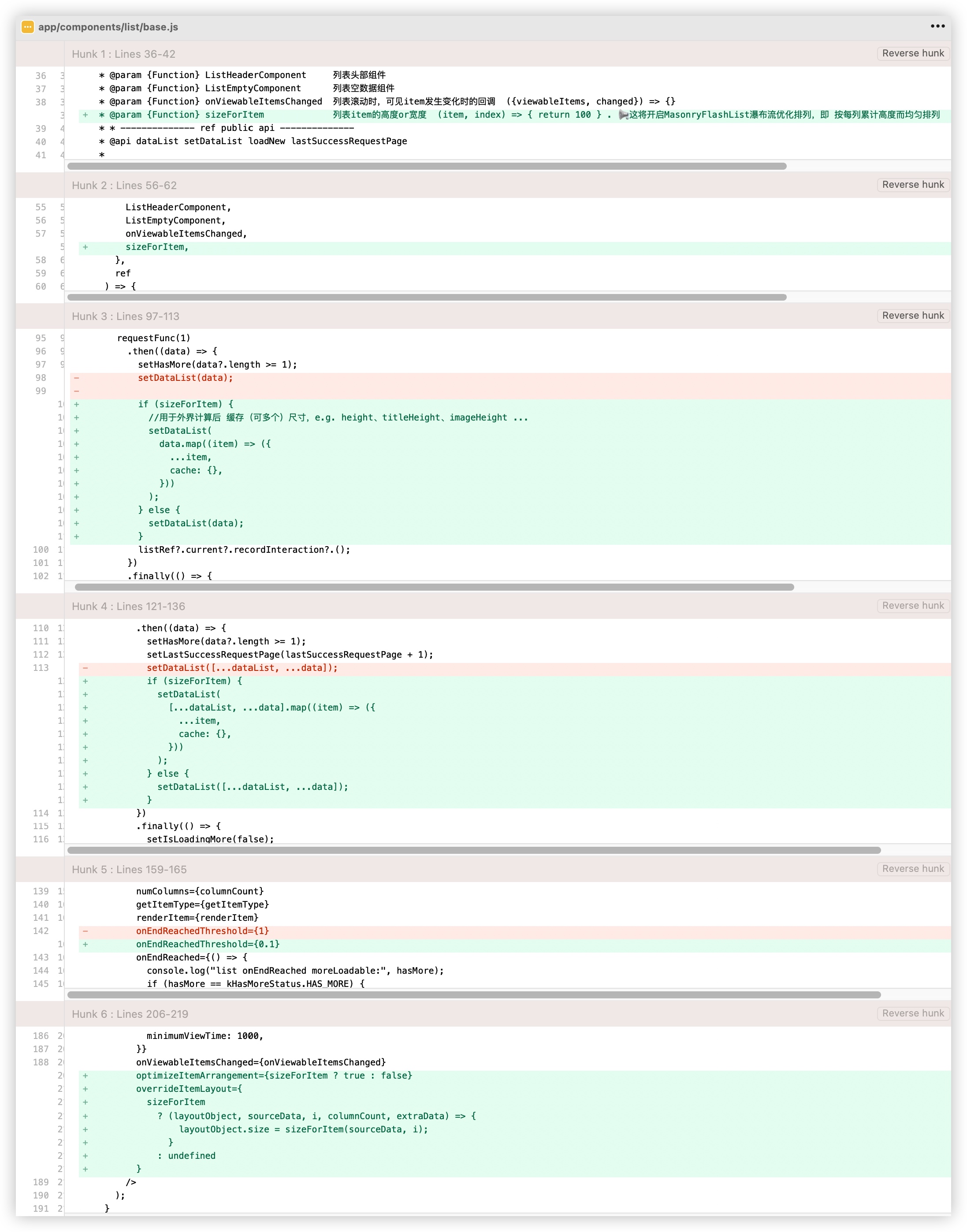 注意:其中还为dataList中的各个元素 增加了cache键,用于缓存各种计算值
注意:其中还为dataList中的各个元素 增加了cache键,用于缓存各种计算值