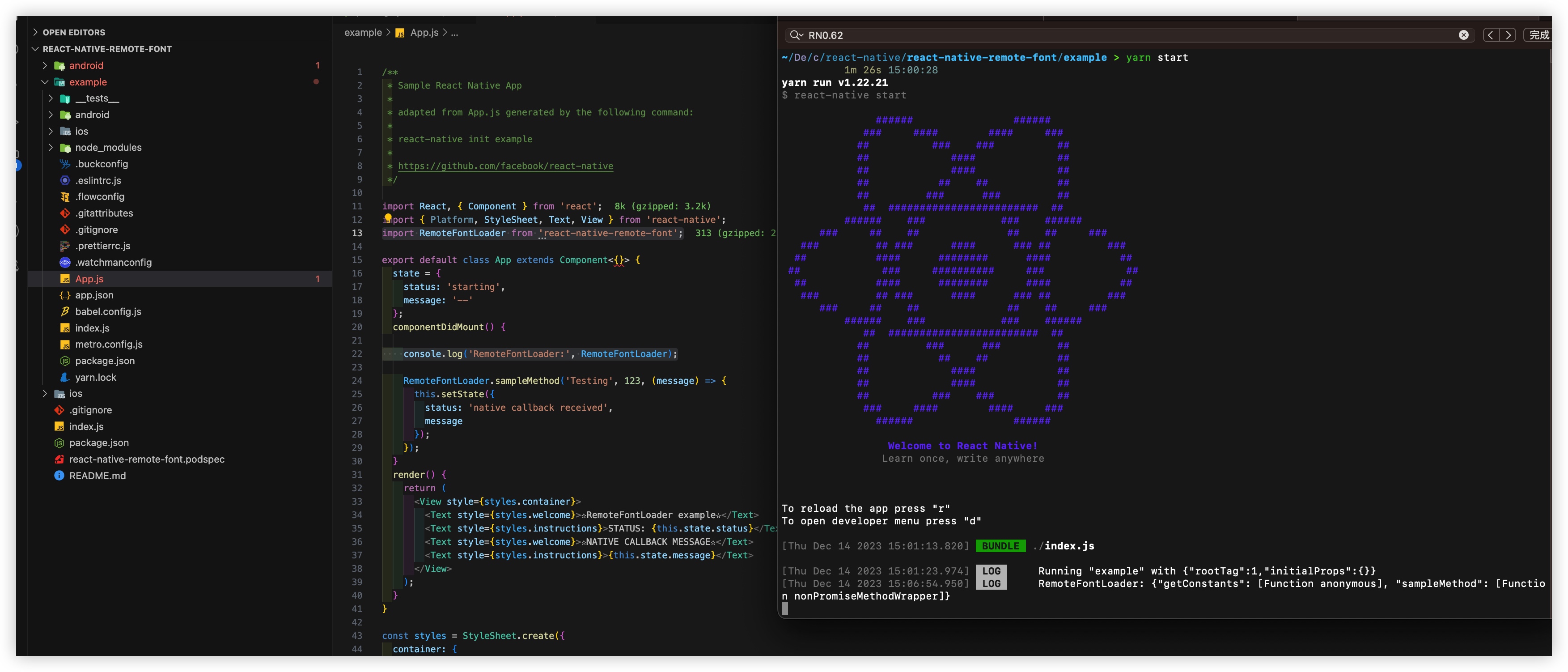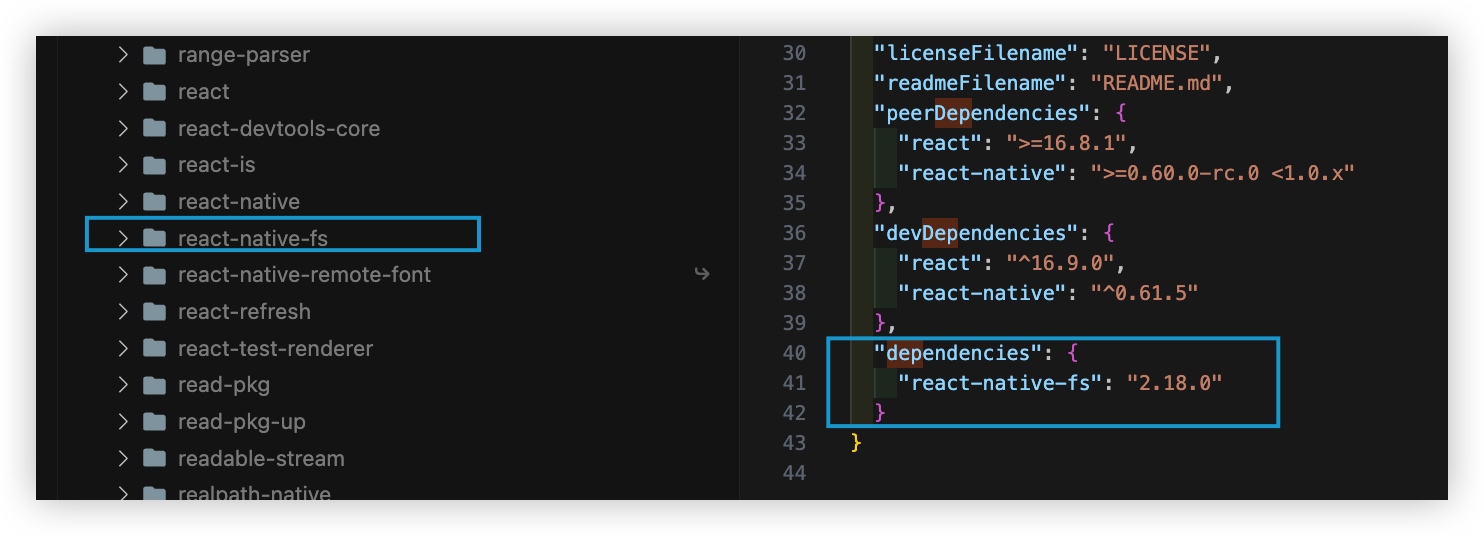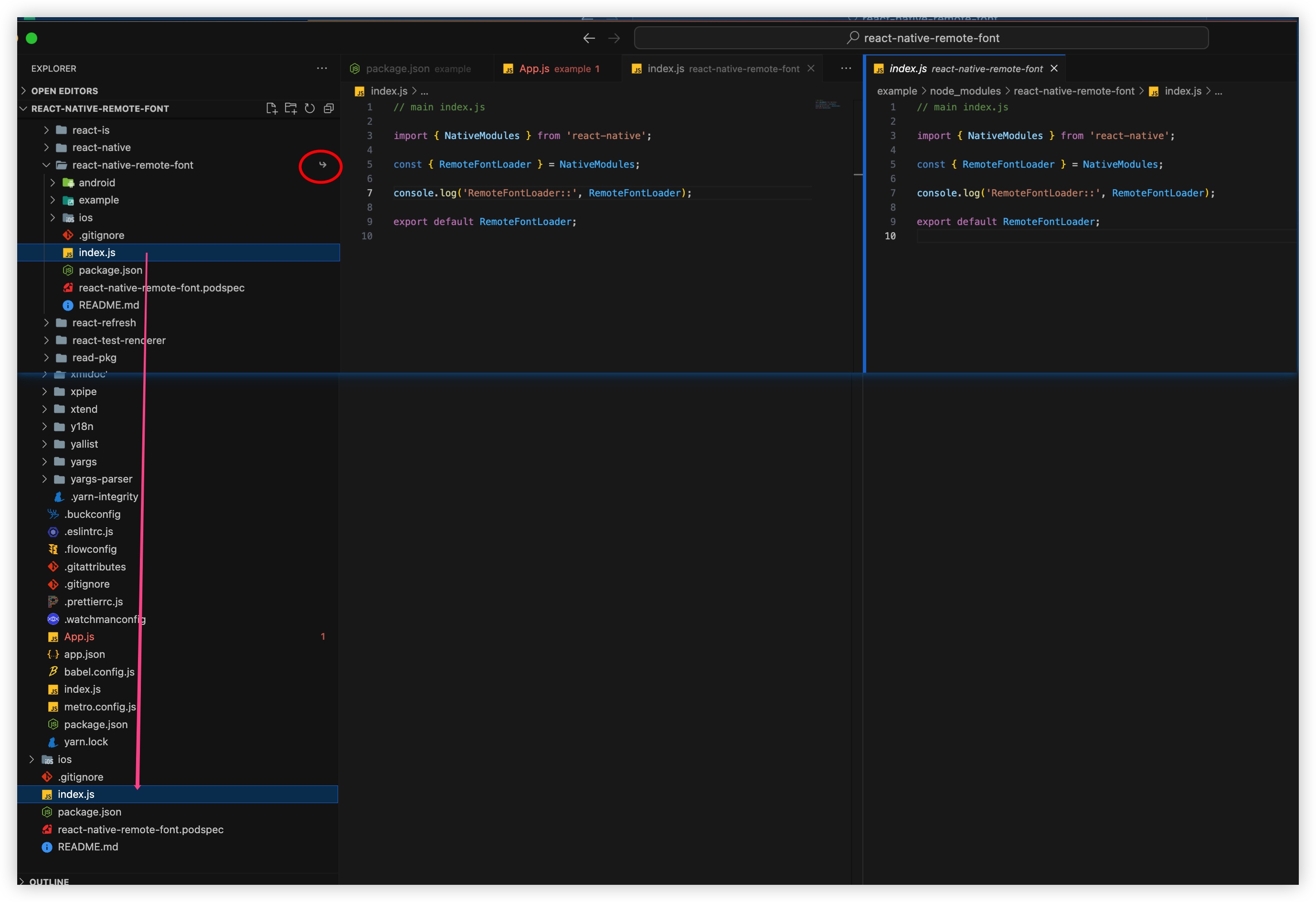脚手架 create-react-native-module
脚手架使用(顺利)
1
2
| npm install -g yarn
npm install -g create-react-native-module
|
1
| create-react-native-module RemoteFont --object-class-name react-native-remote-font --object-class-name RemoteFontLoader --native-package-id com.yestin.font --platforms ios,android --github-account zyestin --author-name yestin --author-email zyestin@gmail.com --generate-example --example-react-native-template react-native@0.62
|
过程中发现,若不指定--example-react-native-template react-native@0.62,发现总有这样的报错日志
1
2
3
4
5
6
7
8
9
10
11
| pod --version failure, aborting with broken example app
Error while creating library module react-native-remote-font
Error: Command failed with ENOENT: pod --version
spawnSync pod ENOENT
at Object.spawnSync (internal/child_process.js:1077:20)
at Object.spawnSync (child_process.js:776:24)
at Function.module.exports.sync (/usr/local/lib/node_modules/create-react-native-module/node_modules/execa/index.js:174:25)
at module.exports.commandSync (/usr/local/lib/node_modules/create-react-native-module/node_modules/execa/index.js:235:15)
at /usr/local/lib/node_modules/create-react-native-module/lib/lib.js:265:17
at new Promise (<anonymous>)
at /usr/local/lib/node_modules/create-react-native-module/lib/lib.js:223:18
|
成功的日志
1
2
3
4
5
6
7
8
9
10
11
12
13
14
15
16
17
18
19
20
21
22
23
24
25
26
27
28
29
30
31
32
33
34
35
36
37
38
39
40
41
42
43
44
45
46
47
48
49
50
51
52
53
54
55
56
57
58
59
60
61
62
63
64
65
66
67
68
69
70
71
72
73
74
75
76
77
78
79
80
81
82
83
84
85
86
87
88
89
90
91
92
93
94
95
96
97
98
99
100
101
102
103
104
105
106
107
108
109
110
111
112
113
114
115
116
117
118
119
120
121
122
123
124
125
126
127
128
129
130
131
132
133
134
| CREATE new React Native module with the following options:
name: RemoteFont
full package name: react-native-remote-font
is view: false
object class name: RemoteFontLoader
Android nativePackageId: com.yestin.font
platforms: ios,android
Apple tvosEnabled: false
authorName: yestin
authorEmail: zyestin@gmail.com
author githubAccount: zyestin
license: MIT
useAppleNetworking: false
generateExample: true
exampleFileLinkage: false
exampleName: example
exampleReactNativeTemplate: react-native@0.62
writeExamplePodfile: false
CREATE: Check for valid Yarn CLI tool version, as needed to generate the example project
1.22.21
yarn --version ok
CREATE: Generating the React Native library module
CREATE example app with the following template: react-native@0.62
###### ######
### #### #### ###
## ### ### ##
## #### ##
## #### ##
## ## ## ##
## ### ### ##
## ######################## ##
###### ### ### ######
### ## ## ## ## ###
### ## ### #### ### ## ###
## #### ######## #### ##
## ### ########## ### ##
## #### ######## #### ##
### ## ### #### ### ## ###
### ## ## ## ## ###
###### ### ### ######
## ######################## ##
## ### ### ##
## ## ## ##
## #### ##
## #### ##
## ### ### ##
### #### #### ###
###### ######
Welcome to React Native!
Learn once, write anywhere
✔ Downloading template
✔ Copying template
✔ Processing template
✔ Installing CocoaPods dependencies (this may take a few minutes)
Run instructions for Android:
• Have an Android emulator running (quickest way to get started), or a device connected.
• cd "/Users/yestin/Desktop/code_test/react-native/react-native-remote-font/example" && npx react-native run-android
Run instructions for iOS:
• cd "/Users/yestin/Desktop/code_test/react-native/react-native-remote-font/example" && npx react-native run-ios
- or -
• Open example/ios/example.xcworkspace in Xcode or run "xed -b ios"
• Hit the Run button
Run instructions for macOS:
• See https://aka.ms/ReactNativeGuideMacOS for the latest up-to-date instructions.
Linking the new module library to the example app
yarn add v1.22.21
[1/4] 🔍 Resolving packages...
[2/4] 🚚 Fetching packages...
[3/4] 🔗 Linking dependencies...
warning "@react-native-community/eslint-config > @typescript-eslint/eslint-plugin@1.13.0" has incorrect peer dependency "eslint@^5.0.0".
warning "@react-native-community/eslint-config > @typescript-eslint/parser@1.13.0" has incorrect peer dependency "eslint@^5.0.0".
warning "@react-native-community/eslint-config > eslint-plugin-react@7.12.4" has incorrect peer dependency "eslint@^3.0.0 || ^4.0.0 || ^5.0.0".
warning "@react-native-community/eslint-config > eslint-plugin-react-native@3.6.0" has incorrect peer dependency "eslint@^3.17.0 || ^4 || ^5".
warning "@react-native-community/eslint-config > @typescript-eslint/eslint-plugin > tsutils@3.21.0" has unmet peer dependency "typescript@>=2.8.0 || >= 3.2.0-dev || >= 3.3.0-dev || >= 3.4.0-dev || >= 3.5.0-dev || >= 3.6.0-dev || >= 3.6.0-beta || >= 3.7.0-dev || >= 3.7.0-beta".
[4/4] 🔨 Building fresh packages...
success Saved lockfile.
success Saved 1 new dependency.
info Direct dependencies
└─ react-native-remote-font@0.0.0
info All dependencies
└─ react-native-remote-font@0.0.0
✨ Done in 2.18s.
check for valid pod version in /Users/yestin/Desktop/code_test/react-native/react-native-remote-font/example/ios
Ignoring ffi-1.15.5 because its extensions are not built. Try: gem pristine ffi --version 1.15.5
Ignoring json-2.6.2 because its extensions are not built. Try: gem pristine json --version 2.6.2
1.11.3
running pod install in /Users/yestin/Desktop/code_test/react-native/react-native-remote-font/example/ios
Ignoring ffi-1.15.5 because its extensions are not built. Try: gem pristine ffi --version 1.15.5
Ignoring json-2.6.2 because its extensions are not built. Try: gem pristine json --version 2.6.2
Auto-linking React Native module for target `example`: react-native-remote-font
Analyzing dependencies
Downloading dependencies
Installing react-native-remote-font (1.0.0)
Generating Pods project
Integrating client project
Pod installation complete! There are 48 dependencies from the Podfile and 38 total pods installed.
[!] Your project does not explicitly specify the CocoaPods master specs repo. Since CDN is now used as the default, you may safely remove it from your repos directory via `pod repo remove master`. To suppress this warning please add `warn_for_unused_master_specs_repo => false` to your Podfile.
📚 Created library module react-native-remote-font in `./react-native-remote-font`.
🕘 It took 234511ms.
====================================================
YOU'RE ALL SET!
💡 check out the example app in react-native-remote-font/example
💡 recommended: run Metro Bundler in a new shell
ℹ (cd react-native-remote-font/example && yarn start)
💡 enter the following commands to run the example app:
ℹ cd react-native-remote-font/example
ℹ yarn ios # for React Native 0.60: npx react-native run-ios
ℹ yarn android # for React Native 0.60: npx react-native run-android
⚠ IMPORTANT NOTICES
⚠ After clean checkout, these first steps are needed:
ℹ run Yarn in react-native-remote-font/example/ios
ℹ (cd react-native-remote-font/example && yarn)
ℹ do `pod install` for iOS in react-native-remote-font/example/ios
ℹ cd react-native-remote-font/example
ℹ (cd ios && pod install)
⚠ KNOWN ISSUE with adding dependencies to the library root
ℹ see https://github.com/brodybits/create-react-native-module/issues/308
|
1
2
3
4
5
6
7
8
9
10
11
12
13
| ll -alh react-native-remote-font 14:29:53
total 40
.
..
.gitignore
README.md
android
example
index.js
ios
package.json
react-native-remote-font.podspec
|
android目录
1
2
3
4
5
6
7
8
9
10
11
12
13
| tree react-native-remote-font/android 11:32:42
react-native-remote-font/android
├── README.md
├── build.gradle
└── src
└── main
├── AndroidManifest.xml
└── java
└── com
└── yestin
└── font
├── RemoteFontLoaderModule.java
└── RemoteFontLoaderPackage.java
|
ios目录
1
2
3
4
5
6
7
8
| tree react-native-remote-font/ios 11:38:56
react-native-remote-font/ios
├── RemoteFontLoader.h
├── RemoteFontLoader.m
├── RemoteFontLoader.xcodeproj
│ └── project.pbxproj
└── RemoteFontLoader.xcworkspace
└── contents.xcworkspacedata
|
运行iOS(较顺利)
如RN0.62老样子,App成功启动了,
但弹窗报错React Native: Unexpected token ':'. Expected a ')'
这样改metro-react-native-babel-preset from 0.58.0 to 0.59.0
然后yarn install && npx pod-install 后,
重新Xcode run iOS就OK了

将自定义三方库代码写入(有坑)
输入 本库代码
直接在顶层目录 改三方库代码就行
因为example内所使用的react-native-remote-font文件,是软链,指向到顶层目录的

添加 其它依赖库(挺坑)
直接在package.json里添加如上依赖后,yarn && npx pod-install后,Xcode run 报错如下,多次这样后,还是报错。。。
1
2
3
4
5
6
7
8
9
10
11
12
| error: Error: Unable to resolve module react-native-fs from /Users/yestin/Desktop/code_test/react-native/react-native-remote-font/index.js: react-native-fs could not be found within the project or in these directories:
/Users/yestin/Desktop/code_test/react-native/react-native-remote-font/example/node_modules
If you are sure the module exists, try these steps:
1. Clear watchman watches: watchman watch-del-all
2. Delete node_modules and run yarn install
3. Reset Metro's cache: yarn start --reset-cache
4. Remove the cache: rm -rf /tmp/metro-*
10 | } from "react-native";
11 | import React, { useEffect, useMemo, useRef, useState } from "react";
> 12 | import RNFS from "react-native-fs";
| ^
|
按照上面的提示,执行
1
2
3
| watchman watch-del-all
rm -rf node_modules
yarn && npx pod-install
|
也终于在 node_modules下 能看到了 react-native-fs

此时,居然还没有好,报错
1
| Invariant Violation: Native module cannot be null
|
因Xcode 并没有link到这个库的iOS代码RNFS,Xcode里完全搜不到
于是 往example/ios/Podfile里手动添加link
1
| pod 'RNFS', :path => '../node_modules/react-native-fs'
|
再npx pod-install后 就好了
我把这个临时方案提供到了create-react-native-module/issues/489#
写Demo测试
从 Google Fonts 扒一些字体链接
1
2
3
4
5
6
7
8
9
10
11
12
13
14
15
16
17
18
19
| const fontInfoList = [
{
fontName: "Ma Shan Zheng",
fontUrl: "https://fonts.gstatic.com/s/mashanzheng/v10/NaPecZTRCLxvwo41b4gvzkXaRMHsCoRTJKKTqxFXqIji1hn3wSpSEA3eSpJy0awdsFt2Zfc6SSE.119.woff2",
},
{
fontName: "Afacad",
fontUrl: "https://fonts.gstatic.com/s/afacad/v1/6NUI8FKMIQOGaw6ahLYEvBjUVG5Ga92uVSQ-9kKlZfNfuw.ttf",
},
{
fontName: "Rubik Bubbles",
fontUrl:
"https://fonts.gstatic.com/s/rubikbubbles/v3/JIA1UVdwbHFJtwA7Us1BPFbRNTENfDxyRXI.ttf",
},
{
fontName: "Preahvihear",
fontUrl: "https://fonts.gstatic.com/s/preahvihear/v29/6NUS8F-dNQeEYhzj7uluxswE49FJf8Wv.ttf",
},
];
|
测试的核心代码
1
2
3
4
5
| <ArtText
text="Hello World"
style={{ fontSize: 20, fontVariant: ["proportional-nums"] }}
fontInfo={fontInfoList[fontInfoIndex]}
/>
|
同样,将安卓代码放进去
运行 Android(挺坑)
yarn android报错
1
2
3
4
5
6
| * What went wrong:
Execution failed for task ':react-native-remote-font:javaPreCompileDebug'.
> Could not resolve all files for configuration ':react-native-remote-font:debugCompileClasspath'.
> Failed to transform react-native-0.71.0-rc.0-debug.aar (com.facebook.react:react-native:0.71.0-rc.0) to match attributes {artifactType=android-classes, com.android.build.api.attributes.BuildTypeAttr=debug, org.gradle.category=library, org.gradle.dependency.bundling=external, org.gradle.libraryelements=aar, org.gradle.status=release, org.gradle.usage=java-api}.
> Execution failed for JetifyTransform: /Users/yestin/.gradle/caches/modules-2/files-2.1/com.facebook.react/react-native/0.71.0-rc.0/7a7f5a0af6ebd8eb94f7e5f7495e9d9684b4f543/react-native-0.71.0-rc.0-debug.aar.
> Java heap space
|
查到是RN的原因了,照着这个回答 react-native/issues/35210#issuecomment-1304536693
在react-native-remote-font/example/android/build.gradle添加如下代码
1
2
3
4
5
6
7
8
9
| def REACT_NATIVE_VERSION = new File(['node', '--print',"JSON.parse(require('fs').readFileSync(require.resolve('react-native/package.json'), 'utf-8')).version"].execute(null, rootDir).text.trim())
allprojects {
configurations.all {
resolutionStrategy {
// Remove this override in 0.66, as a proper fix is included in react-native itself.
force "com.facebook.react:react-native:" + REACT_NATIVE_VERSION
}
}
|
再次 yarn android App成功安装启动,但依然报错
(2) 也遇到 Link问题
- build error 找不到符号
RNFSPackage
1
2
3
4
5
6
7
8
| /Users/yestin/Desktop/code_test/react-native/react-native-remote-font/example/android/app/src/main/java/com/example/MainApplication.java:31: 错误: 找不到符号
packages.add(new RNFSPackage());
^
符号: 类 RNFSPackage
* What went wrong:
Execution failed for task ':app:compileDebugJavaWithJavac'.
> Compilation failed; see the compiler error output for details.
|
在build.gradle的dependencies {...}内添加
1
| implementation project(':react-native-fs')
|
- build error
':react-native-fs' could not be found in project ':app'
1
2
3
4
5
6
7
8
| FAILURE: Build failed with an exception.
* Where:
Build file '/Users/yestin/Desktop/code_test/react-native/react-native-remote-font/example/android/app/build.gradle' line: 197
* What went wrong:
A problem occurred evaluating project ':app'.
> Project with path ':react-native-fs' could not be found in project ':app'.
|
在settings.gradle 添加 path
1
2
| include ':react-native-fs'
project(':react-native-fs').projectDir = new File(rootProject.projectDir, '../node_modules/react-native-fs/android')
|
运行成功了,但弹窗报错
- build error
TypeError: null ... RNFSManager
1
| TypeError: null is not an object (evaluating 'RNFSManager.RNFSFileTypeRegular')
|
发现搜不到RNFSManager被引用的地方
于是在MainApplication.java中getPackages(){...}内添加
1
2
3
4
| // react-native-fs
import com.rnfs.RNFSPackage;
packages.add(new RNFSPackage());
|
至此,终于 不报错了。。。
发布
若未登录,则执行npm adduser
报错,是因为我刚删除了同名库,想重发一个,却失败了。
而npm规则是 24小时才能发布刚删除的同名的包
1
2
| 18 http fetch PUT 403 https://registry.npmjs.org/react-native-remote-font 1544ms
19 verbose stack Error: 403 Forbidden - PUT https://registry.npmjs.org/react-native-remote-font - react-native-remote-font cannot be republished until 24 hours have passed.
|